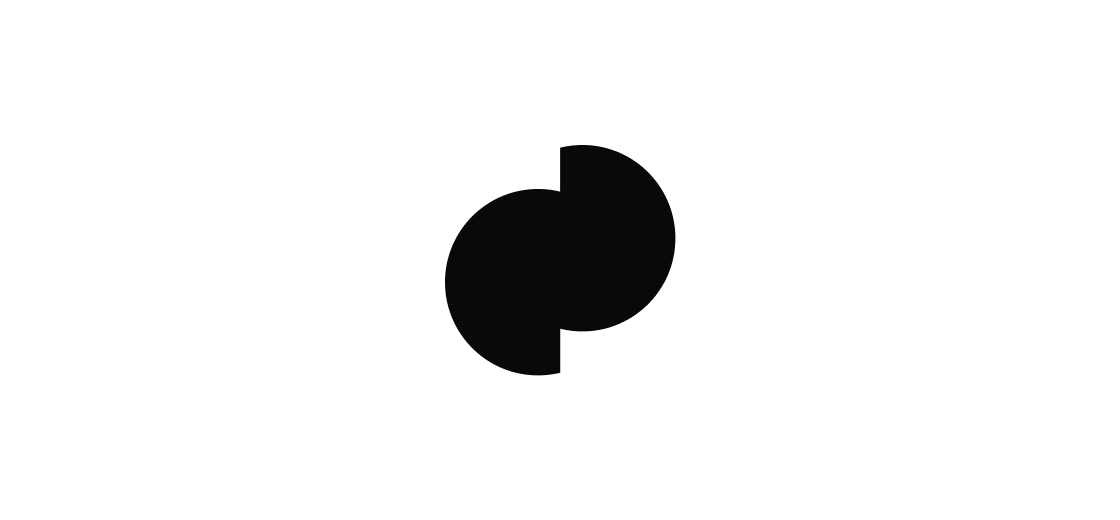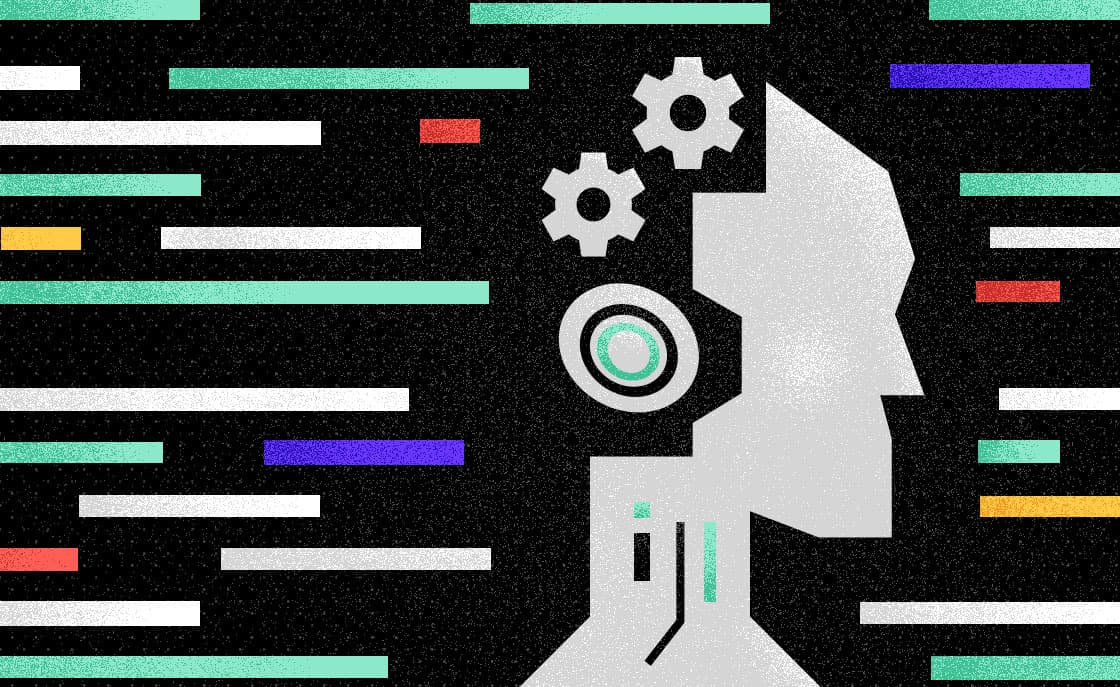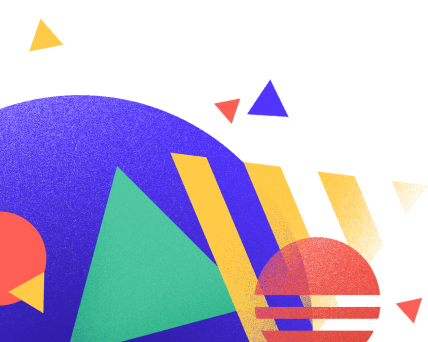GPT-4: Debugging Flutter Code Errors
Marko Matek
2023-06-13
4min
Development
Unleash GPT-4's power in Flutter debugging. See how this AI model revolutionizes software development by identifying and fixing code issues.
Debugging is an essential part of the software development process, and it can sometimes be challenging to identify and fix issues in your code. GPT-4, an advanced AI language model developed by OpenAI, offers developers an innovative way to streamline the debugging process in Flutter applications. In this blog post, we will explore how GPT-4 can assist in identifying bad code and errors in your Flutter projects, as well as provide solutions to fix them.
GPT-4 Assisted Debugging in Flutter
Error Detection
GPT-4 can analyze your code snippets and identify potential errors by understanding the context and syntax of the Dart programming language. This saves developers time and effort in manual debugging and helps identify issues that might be overlooked.
Suggesting Fixes
Once GPT-4 detects an error, it can provide suggestions on how to fix the issue, including generating code snippets that can be used to resolve the problem. This capability allows developers to quickly understand and address the underlying issue, resulting in more efficient debugging.
Best Practices and Optimization
GPT-4 can offer explanations and examples of best practices to help developers avoid common pitfalls in their code. It can also suggest optimizations to improve the performance and maintainability of your Flutter application.
Real-time Assistance
GPT-4 can be integrated into IDEs or code editors to provide real-time assistance as you write your code. This can help detect and fix errors on the fly, reducing the time spent on debugging and allowing developers to focus on implementing app features.
Example: Debugging a Missing ‘await’ in a Flutter Function
Let's say you have a function with a missing ‘await’ keyword:
By analyzing the code snippet, GPT-4 can detect that the await keyword is missing before ‘Future.delayed’ and suggest the following fix:
With the corrected code, the ‘asyncMethod’ function will now wait for the 1-second delay to complete before returning the ‘debugName’.
GPT-4 can assist developers in various ways, offering real-time assistance and error detection for a wide range of issues. Here are some examples of common errors and how GPT-4 can help fix them:
Missing Import Statement
Error: If you use a class or function from another file or package without importing it, you will get a compilation error.
Example:
Assuming MyApp is defined in a different file, GPT-4 can detect the missing import statement and suggest adding the appropriate import:
Incorrect Widget Usage
Error: Using a widget incorrectly can cause issues with rendering or functionality.
Example:
In this example, if the content of the Column exceeds the screen height, a RenderFlex overflow error will occur. GPT-4 can detect this potential issue and suggest wrapping the Column with a SingleChildScrollView to handle the overflow:
Incorrectly Handling Null Values
Error: With the introduction of null safety in Dart, it is essential to handle null values correctly.
Example:
GPT-4 can detect the null safety violation and suggest using a null-aware operator, such as ??, to provide a default value when the result of getName() is null:
Incorrectly Disposing Resources
Error: Not disposing of resources like streams, listeners, and animations can lead to memory leaks and performance issues.
Example:
In this example, the _subscription is not disposed of when the widget is removed from the tree. GPT-4 can detect this issue and suggest adding the dispose method to properly clean up the resources:
These examples demonstrate GPT-4's ability to assist developers in real-time, detecting errors and providing appropriate fixes. While GPT-4 is highly capable, it's essential to note that it might not be perfect in every scenario. Developers should always verify the suggestions provided by GPT-4 and use their judgment to ensure the proposed fixes are appropriate for their specific use case. By integrating GPT-4 into your development workflow and combining its capabilities with your own expertise, you can create more robust, maintainable, and efficient Flutter applications while reducing the time spent on debugging.
Conclusion
GPT-4 offers an innovative approach to debugging bad code and errors in Flutter applications. Its ability to detect issues, suggest fixes, and provide best practices makes it an invaluable tool for developers seeking to streamline their debugging process. By integrating GPT-4 into your development workflow, you can improve the quality, performance, and maintainability of your Flutter applications, ultimately leading to a better user experience.
Disclaimer
The information and suggestions provided in this blog post are based on GPT-4's knowledge, which has a cutoff date of September 2021. As a result, some of the information may be outdated or no longer applicable. Developers should always verify the accuracy and relevance of the information provided by GPT-4 and consult the official Flutter and Dart documentation for the most up-to-date information. While GPT-4 can be a valuable tool in assisting with debugging and development, it is essential to use your judgment and expertise to ensure the proposed fixes and best practices are appropriate for your specific use case.
Subscribe to our newsletter
We send bi-weekly blogs on design, technology and business topics.