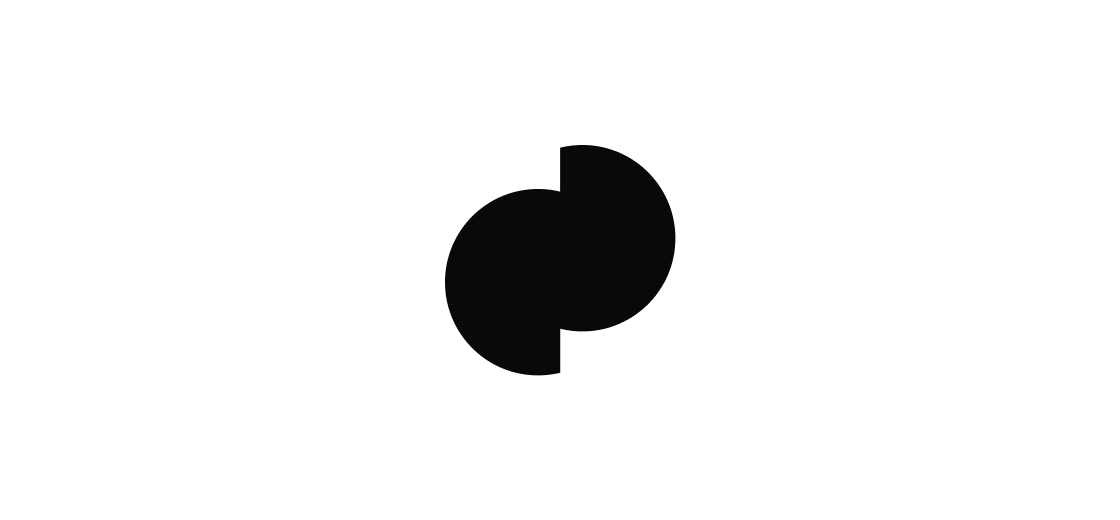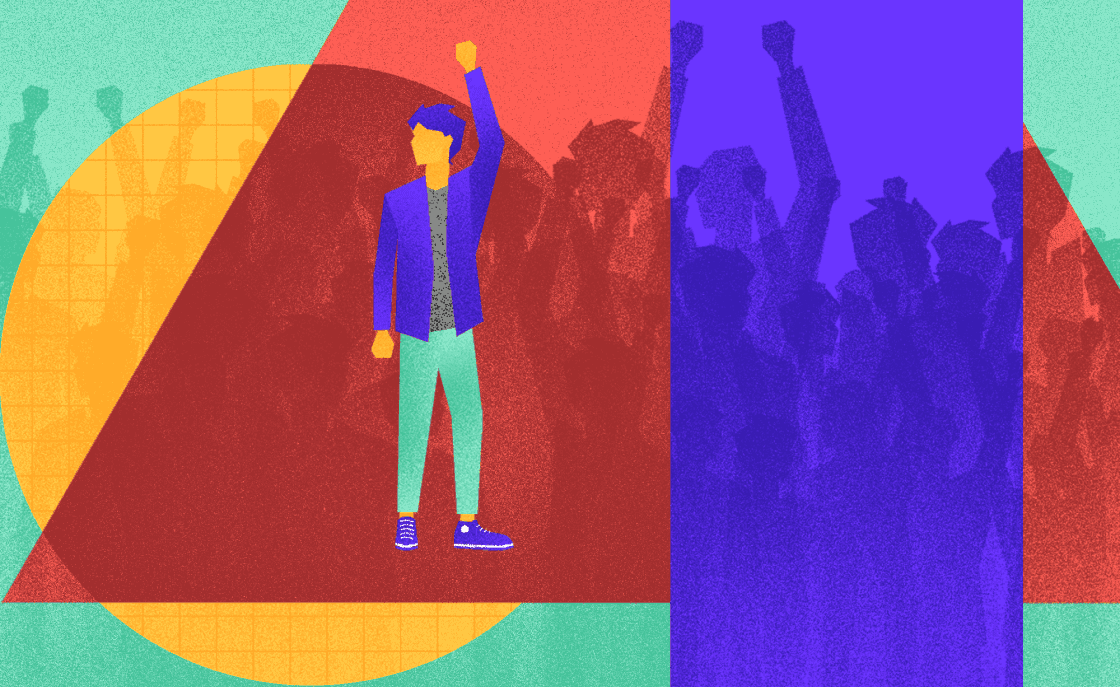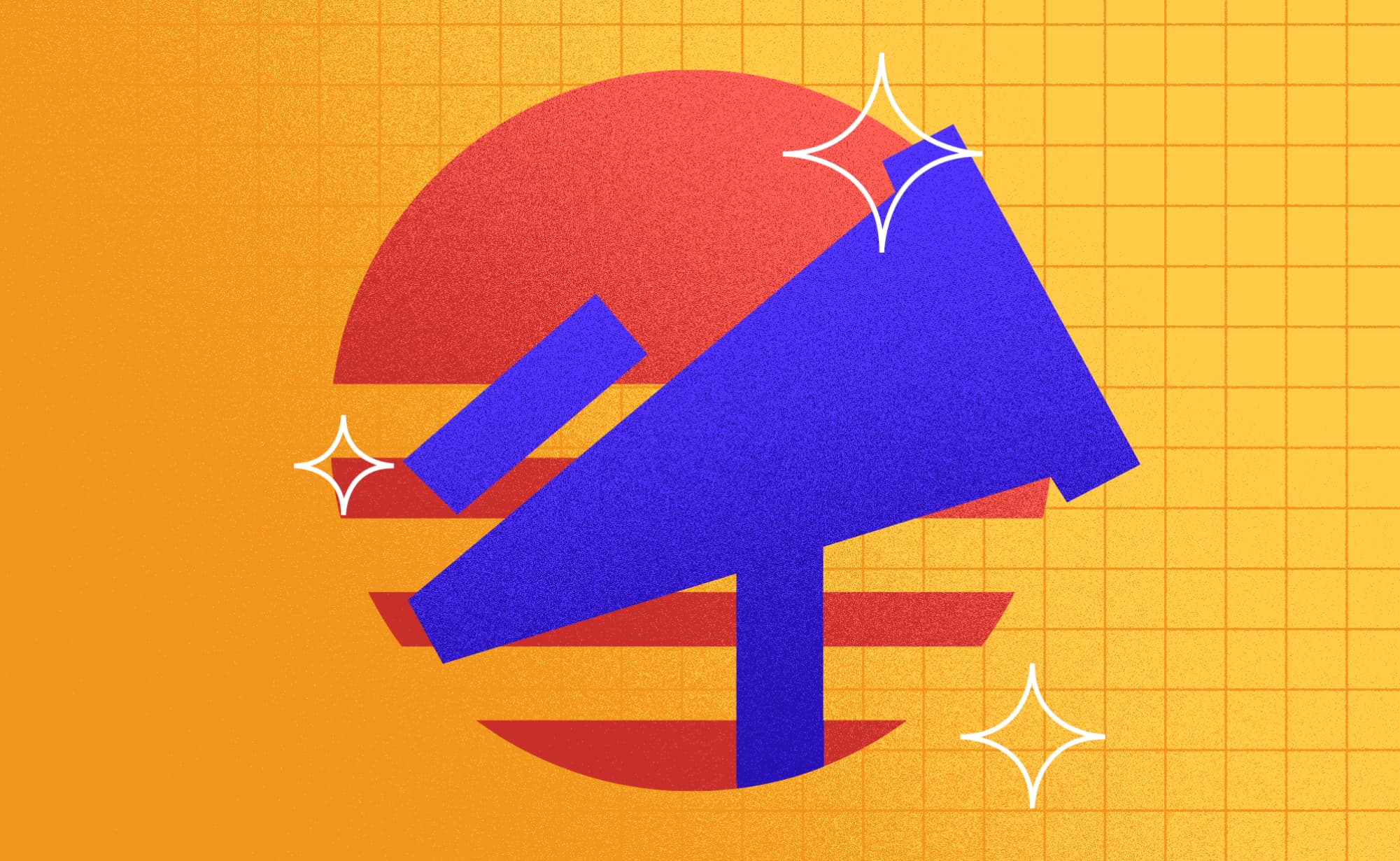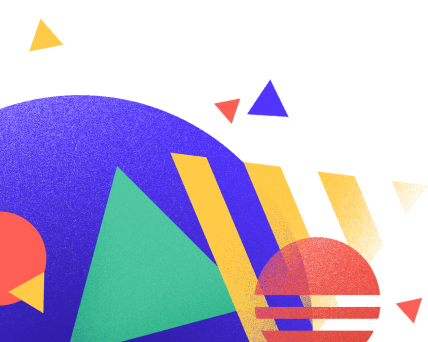UX Myths: The Right Approach Part 2
Marina Jezidžić
2023-06-01
6min
Design
Unravel 5 myths on designer involvement, from discovery to sketching. Unlock UX/UI design insights for enhanced user experiences and business triumph.
To gain insight into the mindset of designers and the extent to which they should be involved in the entire process from discovery to sketching, we will address five additional myths and offer explanations regarding the appropriate approach and reality behind them.
These myths can be harmful not only to the user experience but also to the business goals of a company. We will provide a better understanding of what truly matters in UX and UI design and how to create effective and more engaging user experiences.
Check out the first part of this blog here.
Myth #6 UX = UI
User experience (UX) and user interface (UI) design are two closely related but distinct disciplines in digital product design. It's understandable that clients won't always know the difference between these two disciplines, and at the end of the day they just want their product to look beautiful and functional. But what lies behind these terms? Why do we need to explain to the client that both of these disciplines are important for the future of their product?
The right approach
It is important to educate the clients at the beginning of the process and to explain to them what is included usually in the UX and how the UI afterwards follows the UX.
UX design is concerned with the overall experience of the user, including their emotional, cognitive, and behavioral responses to the product. UX designers consider all aspects of the user's interaction with the product, from their initial discovery of it to their ongoing use and eventual disengagement. The goal of UX design is to create a product that is both usable and enjoyable for the user.
UI design focuses on the visual and interactive elements that users interact with on a website or application, such as buttons, menus, and forms. The goal of UI design is to create a visually appealing and intuitive interface that guides the user through the product and facilitates easy and efficient interactions.
Both are essential components of successful digital product design, and a strong focus on both can result in products that are not only visually appealing but also intuitive, engaging, and effective in meeting the needs of their users.
Myth #7 Design has to be original and unique
Our potential stakeholders often tell us to create an original and unique experience. But what does that actually mean? It is common for people to believe that their ideas are completely original, but in reality, they often contain elements that are derivative of existing concepts. This is a point that has been reiterated many times in discussions about creativity and originality. Despite this, some people continue to believe that there is an objective standard for originality, and that a design that includes a direct copy of an existing element cannot be considered original.
The right approach
This belief is misguided, as true originality is not necessarily about completely new ideas but rather about combining existing elements in a new and unique way. In fact, many great innovations throughout history have been based on repurposing and combining existing ideas. Therefore, designers should focus on creating new and unique combinations of existing elements rather than striving for completely novel ideas. This is what Fred Brooks said:
“Great design does not come from great processes; it comes from great designers.”
Here are some tips on how you could approach this problem once you receive that information from your superior or client:
Design patterns - explain to them what that means, show them some components that are already tested and used for a long time. By using proven design patterns, the user experience can be enhanced, and the design can be more intuitive and easier to use.
Show them examples - share examples of other successful designs in the same or similar industry that use established design patterns. This can help illustrate the effectiveness and acceptance of these patterns.
Emphasize the importance of meeting user needs - remind your client that the primary goal of the design is to meet the needs of the users.
Highlight the potential risks - a completely “original” design may be unfamiliar and confusing to users, which could lead to frustration and a negative user experience. It may also be more difficult and time-consuming to develop and test, potentially resulting in delays or added costs.
Myth #8 Fewer clicks = happier users
You will often hear from your client that they want to get to a specific feature in only 3 or 4 clicks. The 3-click rule is an arbitrary rule of thumb that is not backed by data. Usually, they are not even sure why they are saying this, there is no specific reason behind that decision, but that is only something they've read or heard from others that it needs to be like that. They might tell you they found some research that proves that the user might be unsatisfied or that they don't want to spend so much time clicking around…
However, what do we do when we are dealing with websites that have complex task flows, a vast range of content, archives, and media types one cannot sift through with just a few clicks? What if we want to avoid relying on search to help users navigate the site? In such cases, what are our options?
The right approach
If you get stuck in this problem and you are not sure how to deal with a client who constantly repeats that “fewer clicks” needs to be applied anywhere - just stop for a moment and think.
Here are some tips that could help you follow the right approach:
If you are an experienced designer, you will think about creating an easy navigation and constant scent of information along the user’s path. If you don’t make the user think about the clicks, they won’t mind having a few extra clicks.
Further UIE usability tests show that it’s not the number of clicks but the well-labeled links with information scent that play a key role in usability.
A practical advice is to replace the three-click rule with the one-click rule - every click or interaction should take the user closer to their goal while eliminating as much of the non-destination as possible.
Myth #9 Prototyping takes too much time
One common challenge faced by designers is the lack of understanding among clients regarding the value of prototyping. If a designer believes that a tangible prototype will better convey functionality or ideas to developers or clients, the amount of time required to create it should not be a primary concern. An experienced designer will effectively manage their time and resources to create prototypes in an efficient manner.
The right approach
Prototyping enables designers to adopt a "show, don’t tell" approach, providing an opportunity to simulate the final interaction between the user and the interface. Ultimately, prototypes can be a valuable tool for communicating design concepts and achieving a more successful end product.
Here are some reasons that you as a designer could use to articulate your thoughts:
Clarify design concepts: prototyping allows designers to test and refine their ideas, making it easier to clarify design concepts and ensure that all stakeholders are on the same page. It provides a tangible representation of the final product, making it easier to communicate design concepts to clients and team members.
Identify usability issues: prototyping enables designers to identify potential usability issues and gather feedback from users early in the design process.
Saves time and money: by identifying issues early on and making changes in the prototyping stage, designers can save time and money in the long run. It is much more cost-effective to make changes to a prototype than to a fully developed product.
Myth #10 UX is only one step in the process
One of the primary misunderstandings that clients have is that the UX design process concludes once the UI phase begins. However, this is not the case. In reality, UX design involves a comprehensive process that commences with an understanding of the business model, conducting user research, and determining how the service can meaningfully integrate into users' lives.
The right approach
UX design is, therefore, a vital component in defining business strategies and offering fundamental design deliverables such as personas or user stories. It is crucial to comprehend that UX design is not merely a single phase of the process, but instead a continuous effort that runs throughout the entire product development lifecycle.
A UX-driven process doesn’t end with the UI either, it’s also about testing with people, supporting development, making ongoing adjustments even after launch.
“I’ve had clients tell me not to worry about what their strategy is, because why would a designer care about that? UX is more than just skin deep.” - Dan Saffer
In conclusion, it is imperative to trust your UX/UI designer and refrain from being constrained by the aforementioned myths. A seasoned UX/UI designer possesses the necessary expertise to navigate these issues and is available to provide guidance and assistance in resolving them. Designers are committed to creating products that serve the needs of users and, as such, are focused on demonstrating that the product being developed is intended for the target audience.
To this end, designers engage in conversations with users, establish user personas, advise on the creation of a viable product or MVP, and facilitate testing and iteration in collaboration with users. All of these tasks can be accomplished more effectively by putting aside those myths and thinking about the mentioned right approaches.
A dose of (Design) Dopamine
Updates and resources
In-depth guides
Quality content for free