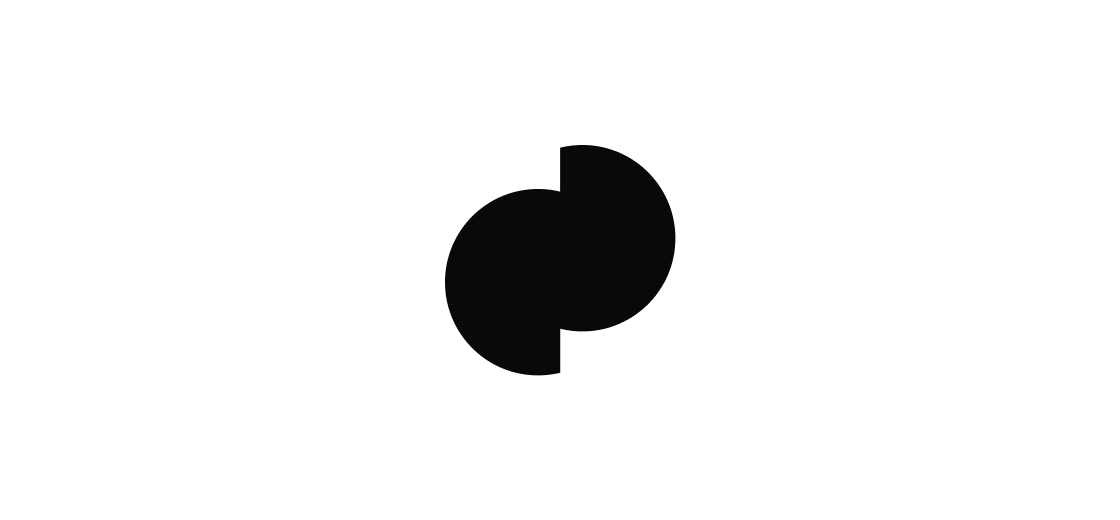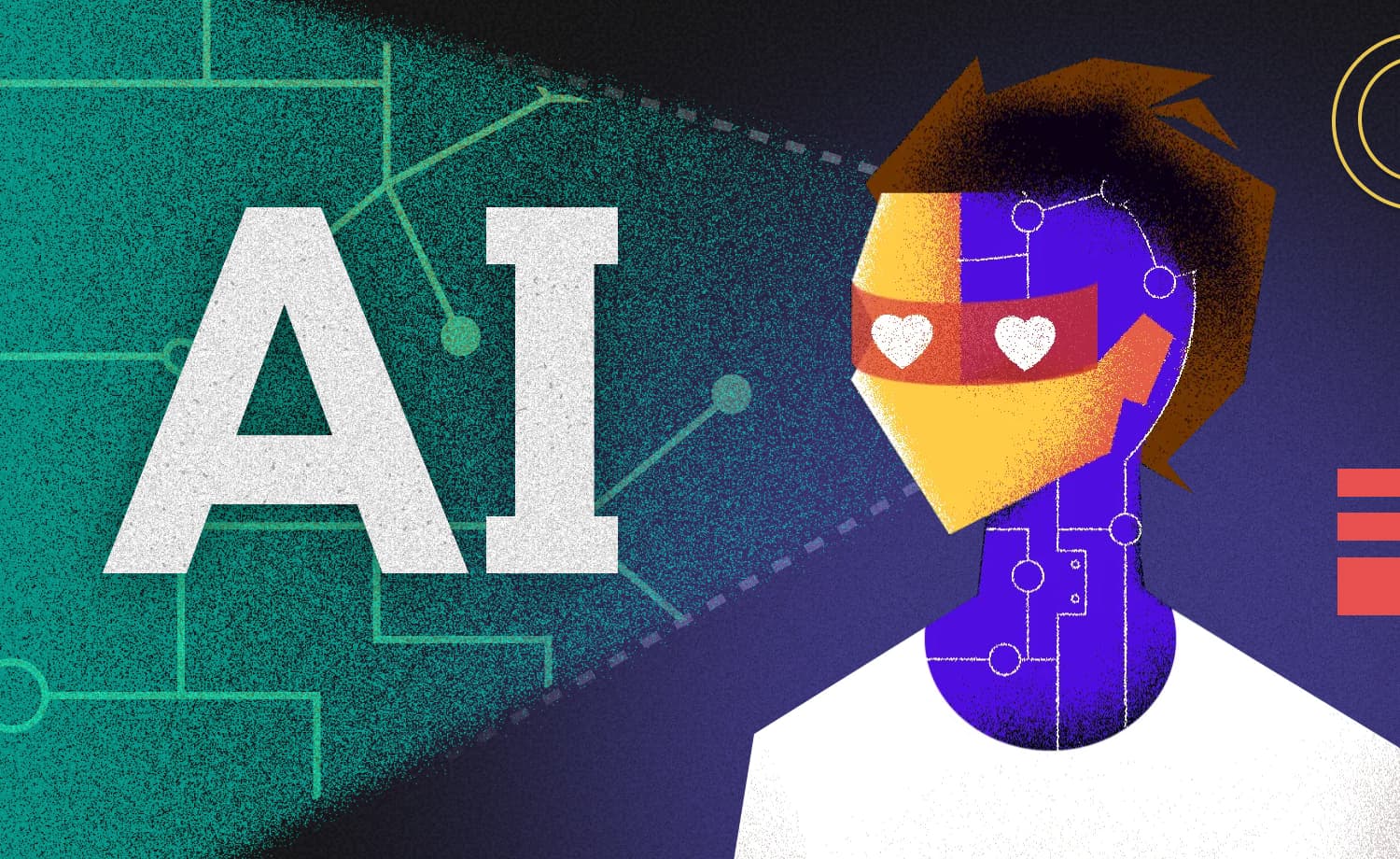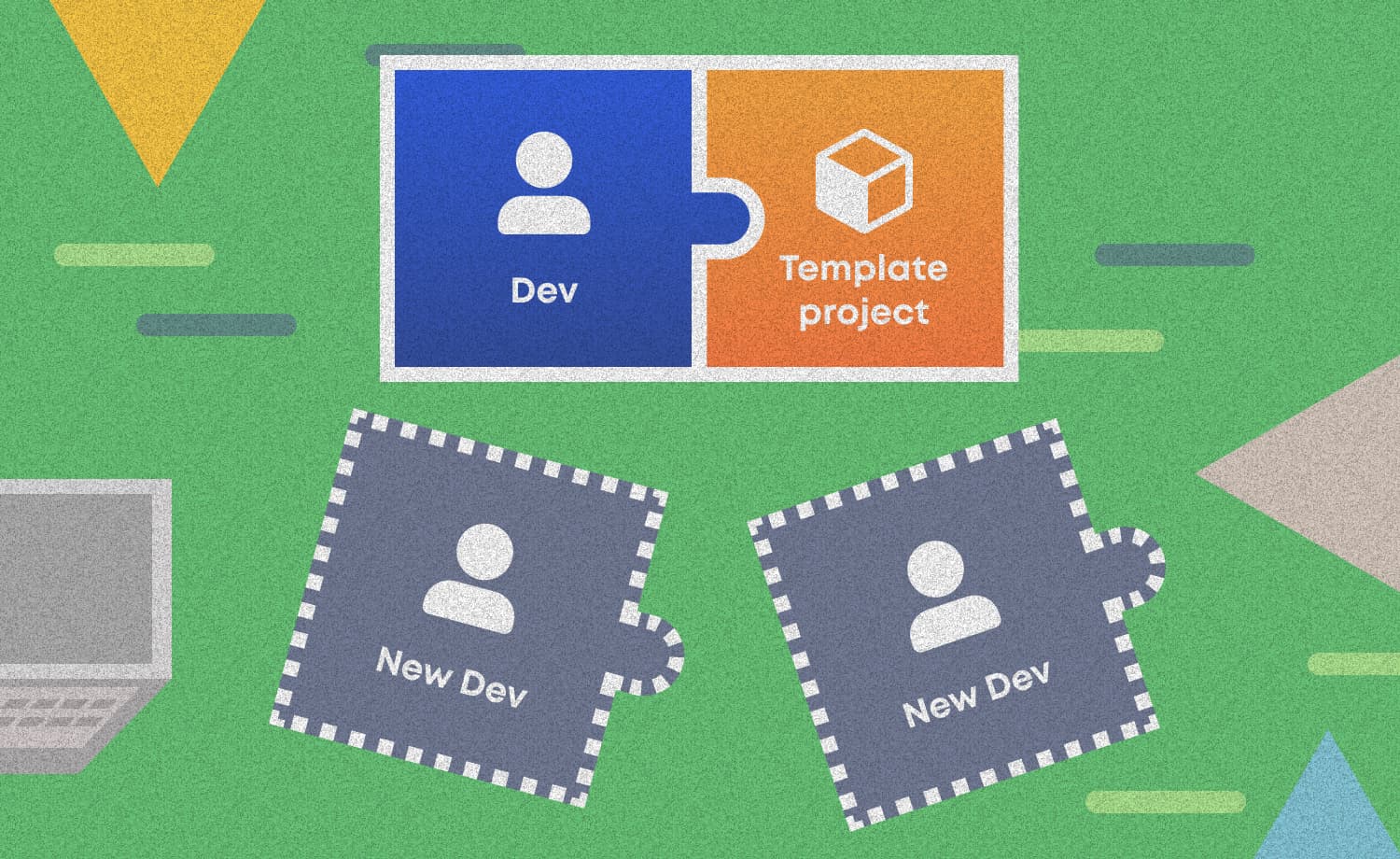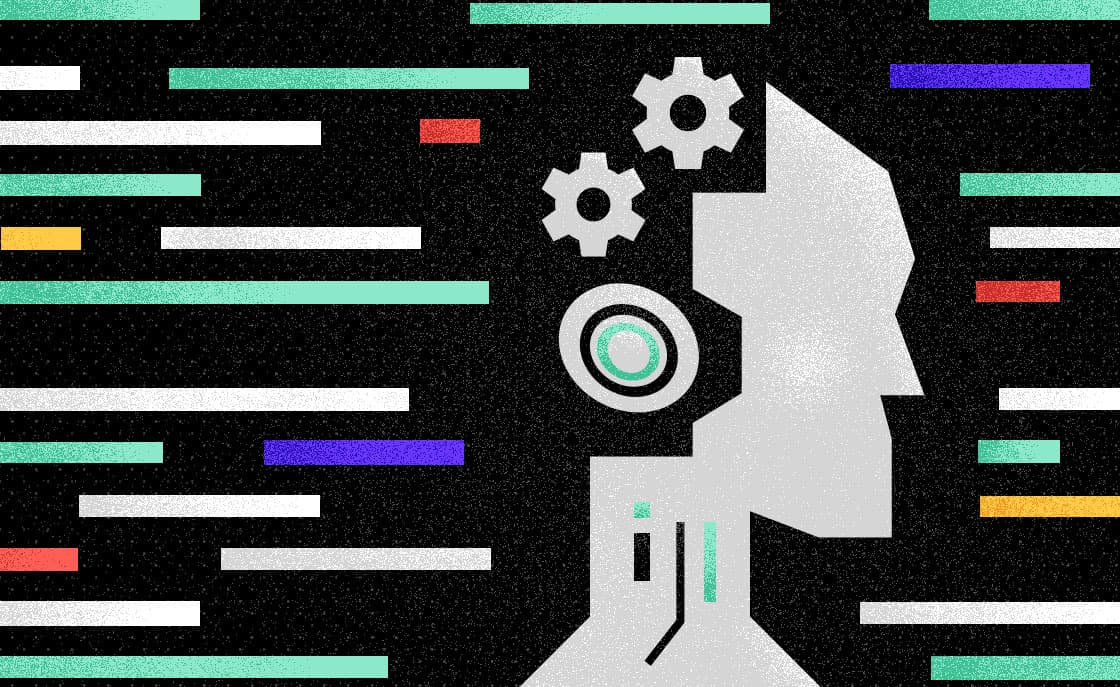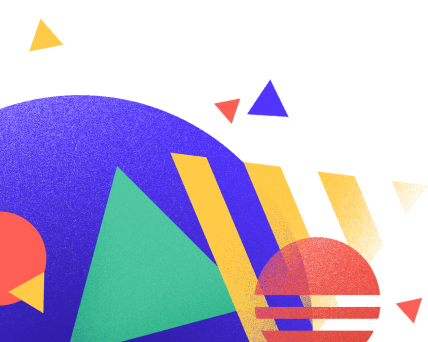Beyond the Buzz: How Developers Are Using AI in Real Projects
Matej Musap
2025-08-18
3min
Development
AI is not here to replace developers. It helps them debug faster, keep code clean, and reduce repetitive work so teams can focus on building real product value.
This post reflects how our teams use AI as of mid-2025. Given the rapid pace of change in the AI space, tools and use cases evolve every few weeks. What you are reading today is a snapshot, not a static playbook.
We do not use AI to generate entire applications or make architectural decisions. Those remain in the hands of our developers.
Instead, AI is embedded as a support layer for tactical tasks. It helps with things like identifying bugs, renaming variables, writing documentation, or cleaning up redundant logic. It is efficient, practical, and scoped. Not speculative.
Debugging
AI helps surface bugs and explain unexpected behavior across multiple files. In many cases, it provides clear fix suggestions that developers review and integrate.
Refactoring
We use AI to clean up working code, restructure logic, and improve naming conventions without introducing regressions.
Code reviews
AI is a helpful second layer that flags inconsistent patterns or risky logic. Developers remain the final reviewers.
Repetitive tasks
Renaming variables, importing packages, generating boilerplate functions. These things should not take mental energy. AI handles them with speed and precision.
Documentation
AI helps generate function comments, usage examples, and internal documentation that stays consistent across the team.
Cursor (AI IDE assistant)
Used for debugging, structural edits, and repetitive tasks across the codebase. It understands local context and improves speed without sacrificing precision. Previously manual tasks that took 20 to 30 minutes now often take under 10.
ChatGPT (QA and automation support)
Used by QA teams to write better bug reports, interpret API responses, and enhance automation scripts. It reduces back-and-forth between roles and accelerates ticket resolution.
Windsurf (multi-agent AI IDE)
Supports cross-file debugging and can switch between AI models depending on the task. We use it in a controlled, small-scope way to avoid hallucination risks. Best for precision work, not large-scale generation.
IntelliJ AI Assistant
Fully integrated into our IDE, used mainly for Java. It offers in-line suggestions, refactoring support, and automated test generation. Seamless enough that it does not interrupt developer focus.
You may not interact with these tools directly, but their benefits show up in every deliverable.
Fewer bugs reach production
Feature cycles are faster
Code remains consistent, regardless of who wrote it
Time spent on repetitive tasks is minimized
Budget is focused on what adds real product value
The impact is cumulative. Teams move faster without cutting corners.
Everything written here is based on current practice, not future promises. This is how we apply AI in real product development work today.
AI allows developers to spend more time thinking critically and less time repeating steps. It helps teams scale while keeping quality stable. It reduces error surfaces, accelerates fixes, and standardizes team output.
This is not a vision of AI-driven software. It is software built by people, faster and more precisely, with help from AI.
Note: This blog reflects our development processes as of August 2025. The tools and strategies mentioned may evolve as the AI landscape continues to shift rapidly.
Want to know how we can apply this approach to your project? Reach out here.
Subscribe to our newsletter
We send bi-weekly blogs on design, technology and business topics.